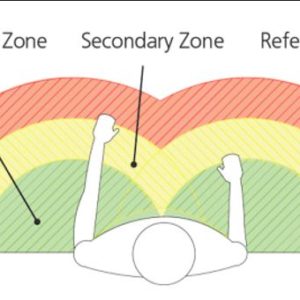Updated: Jan 26, 2021
4 Tips for Ergonomic Comfort at the Office
Office workers are in a profession in which movement throughout the day is fairly limited. This immobility can take a gradual but serious toll on the body, causing a number of aches and pains for the office worker. That is why using proper posture and being mindful about taking breaks while working at your desk is so important. When I complete an ergonomic assessment in an office setting there are numerous things I take into consideration, and I want to share with you four tips that will make working at the office a more comfortable experience for you.
1. Incorporate the 90-90-90 rule.
Sitting at a desk in front of a computer all day can wreak havoc on your posture. But it doesn’t have to. The all too common woes that come from sitting in front of a computer all day can be avoided by applying the 90-90-90 rule to your office work space. Your elbows, hips, and knees should all be at 90 (to 100) degree angles when you are seated at your desk.
Often, this can be a tough position to accomplish without making modifications to your environment. If your keyboard is sitting on top of your desk, you’re more than likely not practicing the 90 degree rule while typing. Consider getting a pullout keyboard tray to lower the height of your keyboard and mouse. This will allow you to comfortably type while keeping your arms at 90 degrees, rather than extending your arms to reach the desktop height.
If a pullout keyboard tray doesn’t work for your set-up, consider raising your office chair to an appropriate height, so your elbows can sit at 90 degrees, even with your keyboard resting on the desktop. Because of the raised chair height, this latter option may require the use of a foot rest. Remember, you want your knees and your hips to also sit at 90 degree angles. Thankfully, finding an appropriate footrest is a simple solution. Even just a sturdy box that can support the weight of your legs will do the trick.
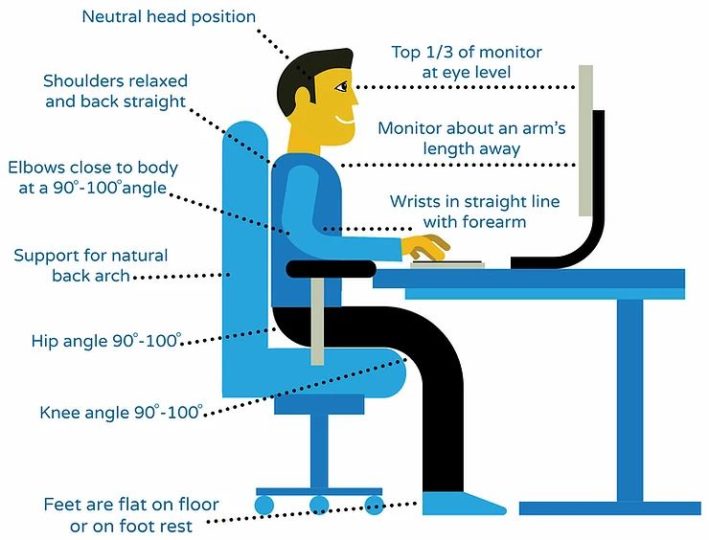
2. Practice the 20-20-20 rule.
Posture isn’t the only concern when it comes to sitting at a desk all day. Often, your work involves staring at a computer screen for extended amounts of time, so it’s important to take frequent breaks to relieve the strain on your eyes. The 20-20-20 rule is designed to help you with that.
To reduce eye fatigue and strain, take a break every 20 minutes to look at an object 20 feet away for 20 seconds. It’s such a simple tip to apply to your work space, but it can be easy to get caught up in the day’s tasks and forget that your eyes need a break. Set a timer if you need to. It’s only 20 seconds after all.
3. Keep your neck in a neutral position.
As we sit for long periods of time, our heads tend to relax into a forward and elongated neck position, causing strain and discomfort. Keeping your neck in a neutral position will reduce your chances of developing headaches and neck pain while working at your desk.
This tip is probably the most unflattering one, as keeping your neck in a neutral position often requires you to move your head back enough to create a beautiful double chin. But it will be so worth it! In the beginning, you may need to set a quiet alarm for every 30 to 60 minutes to remind yourself to practice this neutral spine position, but the more you practice this technique, the more natural this neutral head position will become for you. Soon you’ll be doing it without thinking.
4. Walk around once every hour
Sitting for long, uninterrupted periods of time can have significant negative effects on your physiological and even emotional health. It’s important that you make it a point to take hourly breaks to walk around. Aim for walking at least two minutes each hour to increase blood flow and improve your overall health. Your body and your mood will both thank you.
Starting with these four tips will help you be healthier and happier while working at the office. It may seem like a hassle to take frequent breaks, even if they’re only for short periods of time, but you will find that your productivity will actually increase with these mindful habits. If you’ve applied these tips but you are still uncomfortable in your work space, an ergonomic assessment
Helping you today for a healthy tomorrow,
Crystal